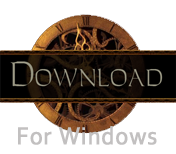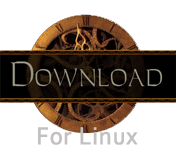Download the Game
Windows Instructions
- Download tdm_installer.exe.zip by clicking the icon on the left (or here).
- Create a new folder for the game (e.g. c:\games\darkmod) and extract tdm_installer.exe.zip into the folder you created (you cannot run the exe file until it is extracted).
- Run tdm_installer.exe with default settings and wait for the game to install (Note: you must have write access to the folder!)
- After installation simply run TheDarkModx64.exe from your installation folder and begin playing!
Linux Instructions
- Create a folder darkmod in your home directory.
- Download the Linux version of the tdm_installer.linux64.zip and extract it to your darkmod folder.
- Make tdm_installer.linux64 executable: chmod +x tdm_installer.linux64
- Run tdm_installer with default settings and wait for the game to install.
- Start The Dark Mod using thedarkmod.x64 in your darkmod folder and begin playing!
There is a more detailed Installation Guide on our Wiki. If you run into problems, check the FAQ on our wiki or post in our forums.
Dark Radiant, Mission Editor
The Dark Mod has its own customized editor, DarkRadiant, for creating missions. It is an open source tool available for Windows and Linux, aimed at making the mission creation process as easy as possible. Download the Editor here.
If you are interested in creating missions for The Dark Mod, you should definitely join our Forums for helpful advice and feedback. This page is a great place to start for new mappers.
32-Bit Executable
Playing 32-bit build of TheDarkMod is not recommended.
However, if you have 32-bit OS and cannot run 64-bit executables, please download additional archive here. Extract its contents into your TDM installation directory, then run TheDarkMod.exe or thedarkmod.x86 to play game.
If you use 32-bit Linux, then you can use tdm_installer.linux32.zip to install game.
Freyk’s Unofficial Installer
You can use the unofficial installer by Freyk to install The Dark Mod in a way most Windows programs are installed. Just download the installer, run it and follow the instructions. After it is complete, run the game via desktop shortcut.
Download Missions
There are well over 100 missions that can be downloaded and played in The Dark Mod. We recommend you download missions through the New Mission menu in the game. However, you can also download and preview Missions manually.
Mac OS X Installation Instructions
The Dark Mod does not officially support Mac OS X however a forum member has developed a work around using PlayOnMac. You can follow his helpful Forum Post for more information.
Download Source Code
The Dark Mod’s sources are available through “snapshots”, i.e. whenever the Dark Mod team is releasing a new update (e.g. TDM 2.05) the corresponding sources are released alongside. The package is provided as-is, with no guarantees or support of the team.
- Download TDM 2.13 Sources (7-Zip ~25 MB)
There is a brief TDM Compilation Guide on our wiki, in case you need some directions on compiling the code. A few articles on selected code sections can also be found there. See the source code archive for previous code releases.
Latest Source Code / SVN
To get your hands on the latest, most unstable and bug-infested code, you can check out the sources from our SVN server. Use TortoiseSVN , RabbitVCS , or a similar client to download these, the check out URL is:
https://svn.thedarkmod.com/publicsvn/darkmod_src/trunk
Big disclaimer: This SVN version of the source code is unstable and therefore only targeted at the interested reader or possible contributor. We cannot guarantee it will run properly with the asset base from the latest stable release, nor will we offer support – we just don’t have the manpower for that. Just take it as it is, play around with it, learn from it, etc. Some parts of the source code are in flux and need to be viewed as unfinished or buggy. Please let the responsible programmer finish their task before commenting on the code or offering patches. The game mechanics as they are implemented in this source code have usually been discussed very deeply by the team and are not open for discussion. Only confirmed issues from the bugtracker and possibly new features (gameplay / renderer /…) are welcome additions. It might be a good idea to ask in the forums before implementing new features, to measure the chances of them being accepted by the team.
New Github Page:
We now also have an official Github page. We regularly sync from SVN to this page so the latest source code is still found in SVN.